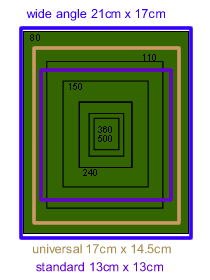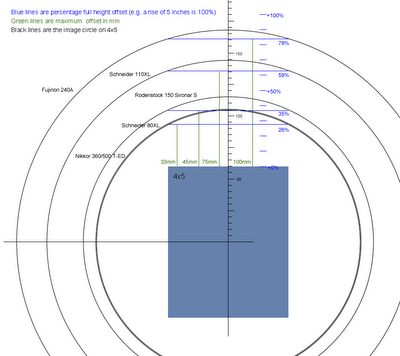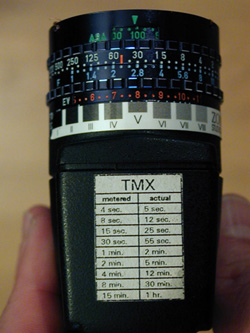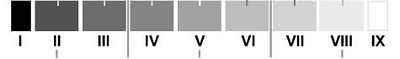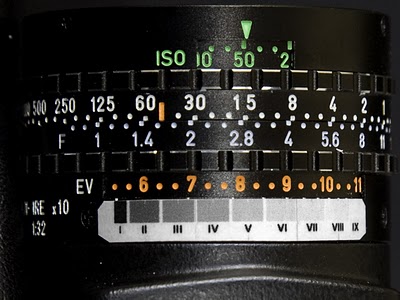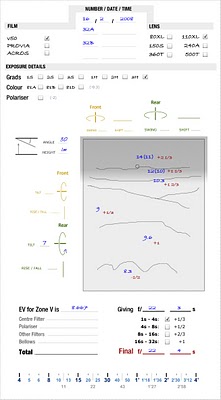Saturation and Reality – Why Velvia?
Velvia 50 is a favourite film of landscape photographers worldwide, so much so that when Fuji shut down production because of materials issues (the Velvia was on it’s own dedicated line using difficult to source materials according to Fuji), the uproar was enormous. People stocked refrigerators full of the stuff. When the head of Fuji was at a large gallery exhibition and asked what films were being used and he was answered “Every one of these pictures if using Fuji Velvia, the one we’ve just shut down the plant for”… or so the probably apocryphal story goes. Whatever happened, Fuji pulled all the stops out and created a new version of the film using the new common production plants. The film is that popular that there are lots of photoshop plugins and extensions just to replicate it (probably the only film that has software specifically named after it).
Why do landscape photographers love this film so much though? It’s not realistic at all, the colours are lot more saturated than in real life so you would imagine people who love the land would want to represent it as it actualy is. Some photographers hate Velvia, it’s true, and it can certainly look horribly overcooked in the wrong conditions. There is something about a scene taken using Velvia that is just more ‘natural’ .. more how we remember it.
So let’s do some research (I’ll do it for you) into how we understand colour and saturation. Firstly, we don’t actually remember colour – we aren’t wired up to be able to do this. We remember symbols for colour. For instance, if I show you an golden delicious apple, you see it and then your brain remembers ‘normal looking green apple’ not R 81% G 75% B 17%. When you try to recollect the colour, your brain goes normal looking green apple and pulls out it’s memory of what a normal looking green apple should look like. This is typically more saturated than the actual time really was. The brain also plays all sorts of tricks with these colour memories. The image below shows my guess at what a golden delicious colour is combined with the results of two photographs taken from google images and a painting of a bowl of golden delicious apples. My guess is the most saturated of them but it’s interesting that the painting is the second most saturated.
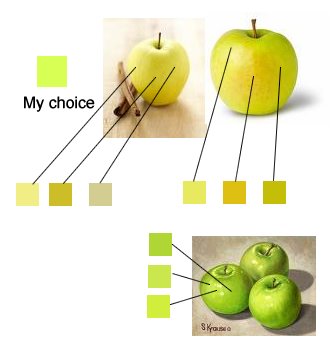
This increase in saturation is common in a lot of paintings – at least if we filter by the time period that had access to the full colour spectrum of oils/acrylics/etc – a lot of old oil paintings have not only faded but they didn’t have all of the colours we take for granted now. Looking at 19th century landscape art is probably a good example. Yes there are artists who have tried to carry on using the ‘old masters’ aesthetic, but more common is to see this ‘idealisation’ of colour.
Research has been carried out that supports this also, the following links are just a few samples.
Choosing highest saturation for color name
http://www.humboldt1.com/~cr2/colors.htm
Article About Memory Color
http://www.isisimaging.com/MemoryColorPaper.pdf
Accuracy of Hue and Saturation recall
http://www.perceptionweb.com/abstract.cgi?id=v96l1008
The main research I remember I can’t find a reference to at the moment but the study showed people an abstract chip of colour. They were asked to memorise it. They then were asked to pick that colour from a selection of different hues and saturations. Quite soon after the event, the people were fairly accurate. After a day, the participants chose a slightly more saturated colour. After a few days, they chose a more saturated colour that tended toward the nearest primary colour.
So is Velvia actually a better representation of how we remember things? If I have experienced the lakes on a beautiful spring day with pinky purple sunset and then a year later see a photo of that event on Fuji Sensia and another picture on Fuji Velvia, which one will be most like my memory of that event?
Another idea is that we as photographers develop an eye for colour that perceives and remembers colours that are in real life quite muted. It’s these perceived colours that we want to show to the outside world, not the actual colours that were really there…
Discuss….
Click to view full post including 3 Comments